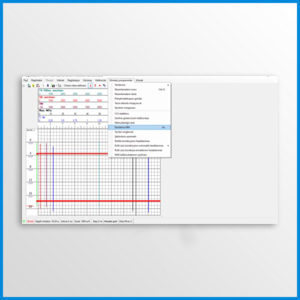VEBER-01 recorder software is developed for MS Windows (XP, Vista) operating systems, based on Microsoft .NET FrameWork 2.0 platform. The program has a simple interface and is intended for use not only experienced but also novice users.
A 100mbit / second high-speed Internet system interface was used to connect the station to a computer. This speed is designed to transmit large data streams and allows the recording of large stream data from the device.
Other issues can be resolved while working with the program, and in case of resource shortage (memory or processor time), the program will inform you about itself. Controlled resources include:
physical memory, virtual memory, file system, process time, list of processes
All other irregularities, even insignificant deviations, are transferred to a separate file with a full description in the program. This makes it easier to solve the problem from a distance. The log files of the program are compressed during each start. During the development of the program, attention was paid to its maximum safe and stable operation. To ensure a high level of reliability and security, the program uses a technology called Roof. This technology frees all busy resources in the event of an unexpected or incorrect shutdown of the program and automatically disconnects devices from power sources.
Çevik, sazlana bilən interfeys
Proqramın qrafik interfeysi, konkret istifadəçinin rahatlığı üçün, sazlanma imkanına malikdir. Siz lazımsız pəncərələri bağlayaraq, iş sahəsini böyüdüb, informasiya panellərinin mövqeyni və ölçüsünü istəyinizə uyğun olaraq dəyişə bilərsiniz. Bütün məlumatlar və dialoq pəncərələri, müvafiq səs rejiminin seçilməsi, xəbərdarlıqların səviyyəsi və s. proqramda sazlana bilər. İstifadəçinin cavabını tələb etmədən zəruri məlumatlar özü cıxan pəncərələr şəklində görünür. Beləliklə, istifadəçi, hər zaman, hadisələrin və proseslərin gedişindən xəbərdar olur və uzun məlumatlar siyahısının oxunmasına ehtiyac qalmır. Proqramın söndürülməsi zamanı interfeys və son istifadə olunan cihaz da, daxil olmaqla, bütün sazlanmalar yaddaşda saxlanılır. Proqramın sonradan qoşulması zamanı yaddaşa verilmiş sazlanmalar bərpa olunur və bu sizə dərhal qeydiyyata başlamağa imkan yaradır. Proqramı yenidən sazlamamaq üçün sazlanmaları digər kompüterə köçürmək mümkündür.
Məlumat sistemi
Praktiki olaraq proqramın hər bir elementi məlumat sistemində təsvir olunmuşdur. Məlumat sisteminə daxil olma F1 düyməsinə basmaqla həyata keçirilir. Məlumat sistemi elə yaradılmışdır ki, bütün suallara kifayət qədər dolğun cavab tapmaq mümkün olsun. İllustrasiyaların çoxluğu, proqramdan istifadə edərkən ortaya çıxan bütün suallara cavabın tapılmasını asanlaşdırır